Now that you have claimed your Google My Business page you can begin improving it’s visibility in the search results by carefully filling in all the blanks on the Google My Business profile page. Don’t skip entering information no matter how trivial you might believe it is.
Optimizing your Google My Business page is the first step when marketing your local business online.
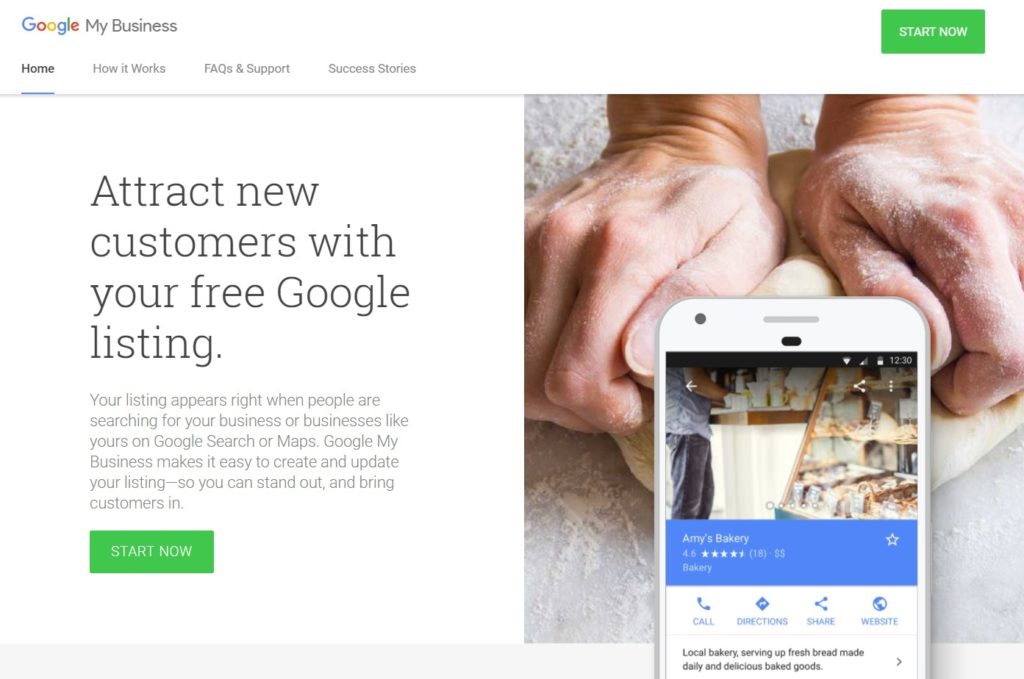
This list was created to draw your attention to items we consider to be key to getting the most out of your Google My Business listing.
- Linking your Google My Business page to your website pushes traffic to your website and helps local search ranks by building a link from one of the world’s most use business directories.
- Choosing the correct business category can not be understated. Here is a complete list of all business categories.
- Matching your business name, address and phone number between your website and Google My Business listing for better local search rankings.
- While adding your hours of operation is definitely important, don’t overlook adding your holiday hours.
- Your business description is an opportunity to add copy that matches the search phrases your customers use to find your business online. Write the description naturally for readers, but keep search in mind.
To identify the search phrases that people use to find your company’s website you can start with your Google Analytics and Google Search Console data. Using the keyword planner found in Google Ads you will be able to assess key search phrases for their potential to bring traffic and then expand on them to find new search terms. Google Ads is the pay per click ad platform previously know as Google Adwords. To future proof your work we suggest using Google trends for research on search behavior. While there are a variety of professional tools to provide extensive information on search terms, these two tools should make for a good start.
- Definitely take the time to add as may optimized images to your business listing as seems reasonable. Show off the interior, the staff and your products. Remember to add fresh images over time.
- Google recommends adding a Google Street View virtual tour to your Google My Business page to allow potential customers to take a virtual walk through your business.
Tip: when reviewing your Google Analytics data to find search terms, make sure to review the content is getting your website’s visitors attention and adjust accordingly.
Google My Business pages with images and a virtual tour are twice as likely to generate interest.
- Always work on getting more Google reviews. Although reviews are less of a local search ranking factor now than a few years ago, they still influence search rankings.
- Log into Google My Business on a regular basis to see your reviews and post replies. Both good and bad reviews deserve your attention.
- Make posts to your Google My Business page. They are similar in style to posts on social media, these ad styled posts show up in Google search in your Google My Business listing.
There is a great deal of value in optimizing your business’ Google My Business page. Once your page is optimized regularly check on your reviews, add images and update any information that has changed. Doing so will keep your customers up to date.
Google Virtual Tours & Google My Business Page Optimization
We offer Google Local Search Optimization services including Google My Business page consulting along with Google Street View virtual tours and business photography. To see our latest prices click virtual tour cost.