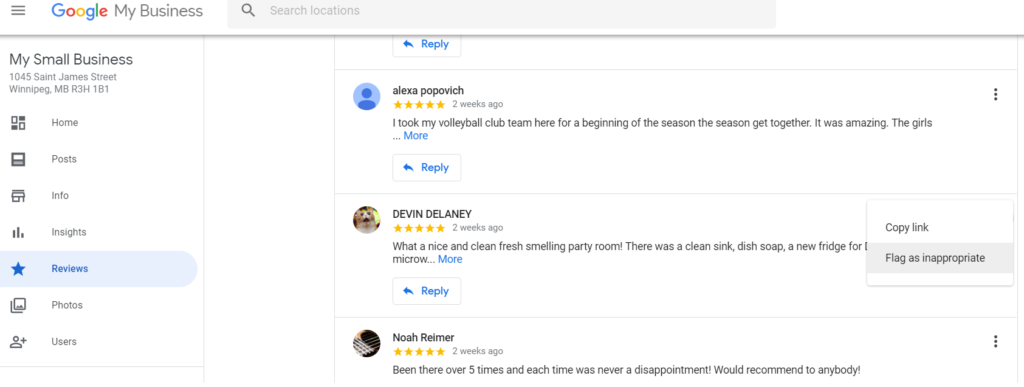Negative Google Reviews can be hard to accept, especially if they are fake. This guide will show you in 5 easy steps how to deal with them.
How do I delete Negative Google Reviews (or Facebook , or Yelp and others)
FIRST STEP: Take a breath and chill out for a minute, if you’re from Winnipeg well done! You are most likely a frozen Popsicle by now.
Getting multiple negative Google Reviews are as pleasant as stubbing your toe. You spend much of your time cultivating positive experiences within your business, so then one day some grouchy customer leaves their mark on your Google business listing.
1. Your Business is Getting More Negative Google Reviews – Chill-out & Don’t Be Brash Darlin’!
“Keep talking s*** you are making me famous” Haven’t you heard that any publicity is good publicity? Many top web influencers say that your business actually need more negative reviews.
2. Investigate Your Google Reviews
So your job is to check the validity of the review, because this will help you understand what’s happening within your business. And don’t forget, fake reviews can often be left by your competition or even randoms.
Here’s a negative review one of our clients received:
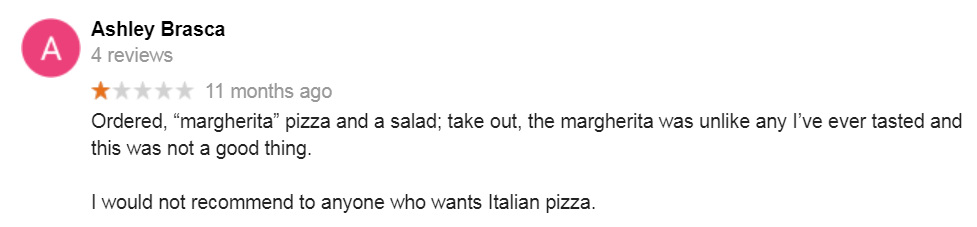
3. Respond To All Negative Google Reviews At Lightening Speed
This is an old-school suppressing tactic and shows potential new clients you are devoted to delivering prompt customer service. And you don’t have to be faster than Superman on laundry day but it should go along the lines of:
-
Responding within 24 hours and keep the response brief
-
Own up to whatever the complaint is about and apologize even if it wasn’t your fault
-
Offer to fix the problem
-
Follow up with your promises
-
If you deem the review is fake, let them know you can’t seem to locate them in your records
4. So You’ve got Fake Google Reviews & You Want To Remove, Flag or Dispute It
-
Logon to your Google My Business App
-
Navigate to Reviews
-
Locate the review in question and click on the (3)three dots and select Flag as Inappropriate
-
Click here for additional information to optimize your Google My Business Page